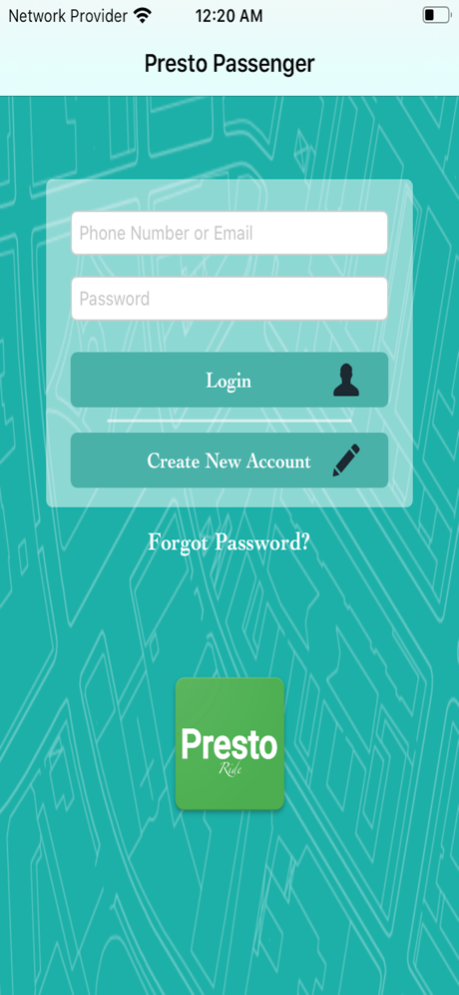Presto Passenger 1.29
Continue to app
Free Version
Publisher Description
Presto Ride your black car, on the go, instantaneously, directly from the Presto Ride App, saving time, and worry. No mistaken address; Presto Ride locates you, tells a nearby TCP operator your location, exactly. No waits on hold, no waiting at all!
Presto Ride your pick-up location with a single tap, and with another, set your destination. Access previous bookings, to make your Presto Ride, even simpler.
* Easy and intuitive user interface.
* Automatic map location of street address.
* Estimated trip time before booking.
* Affordable flat fare.
* Links to call, text, or email & 24/7/365 staffed Presto Ride customer service.
* Text and mapped visual confirmation of Presto Ride dispatch request.
* Electronic receipts.
* Location of nearby car on the map.
* Presto Ride affiliation available to all dispatch services and brands.
* Presto Ride worldwide, anywhere, anytime.
* Where is my black car? Find out with Presto Ride visual tracking.
* Remote tracking by Presto Ride customer service of driver performance.
*Type or drag the location pointer pin to update your pickup & dropoff locations.
* Hail your black car, for now or later.
* Presto Ride booking history.
May 19, 2021
Version 1.29
Bug fixes and performance improvements.
About Presto Passenger
Presto Passenger is a free app for iOS published in the Recreation list of apps, part of Home & Hobby.
The company that develops Presto Passenger is Presto Ride LLC. The latest version released by its developer is 1.29.
To install Presto Passenger on your iOS device, just click the green Continue To App button above to start the installation process. The app is listed on our website since 2021-05-19 and was downloaded 1 times. We have already checked if the download link is safe, however for your own protection we recommend that you scan the downloaded app with your antivirus. Your antivirus may detect the Presto Passenger as malware if the download link is broken.
How to install Presto Passenger on your iOS device:
- Click on the Continue To App button on our website. This will redirect you to the App Store.
- Once the Presto Passenger is shown in the iTunes listing of your iOS device, you can start its download and installation. Tap on the GET button to the right of the app to start downloading it.
- If you are not logged-in the iOS appstore app, you'll be prompted for your your Apple ID and/or password.
- After Presto Passenger is downloaded, you'll see an INSTALL button to the right. Tap on it to start the actual installation of the iOS app.
- Once installation is finished you can tap on the OPEN button to start it. Its icon will also be added to your device home screen.